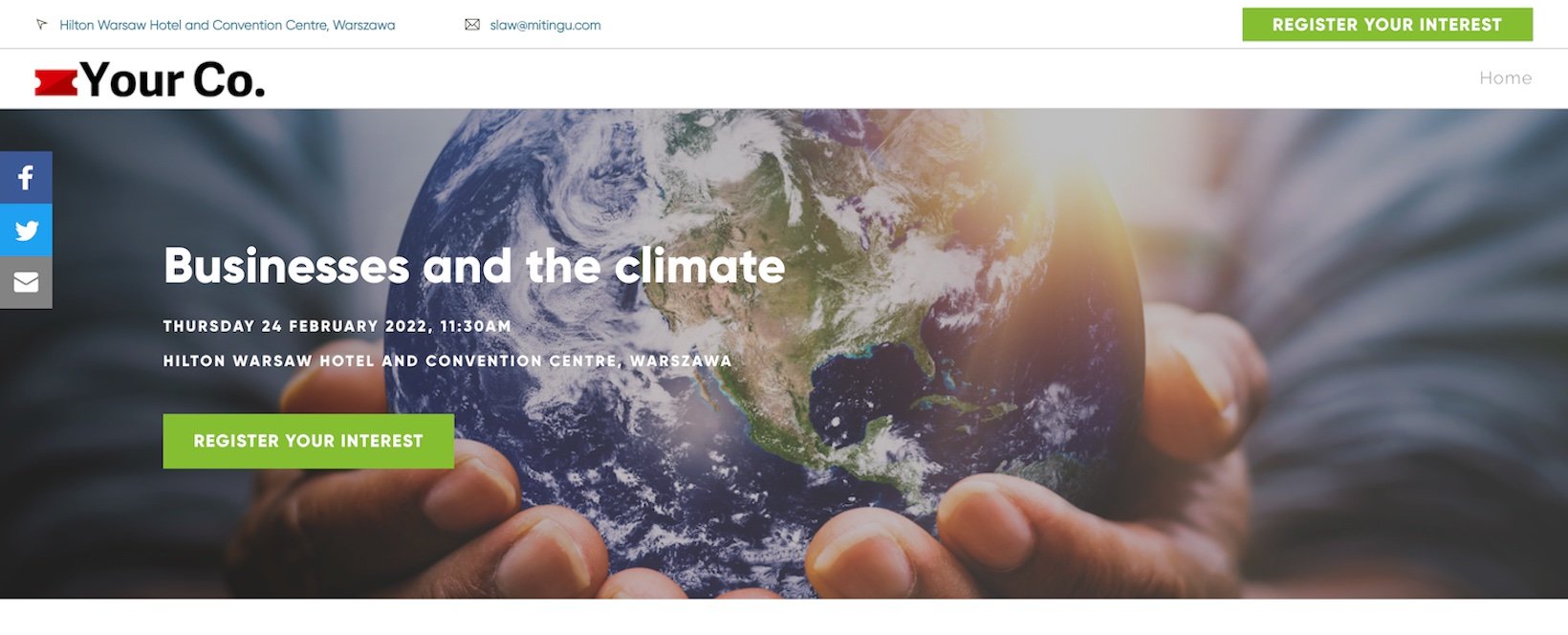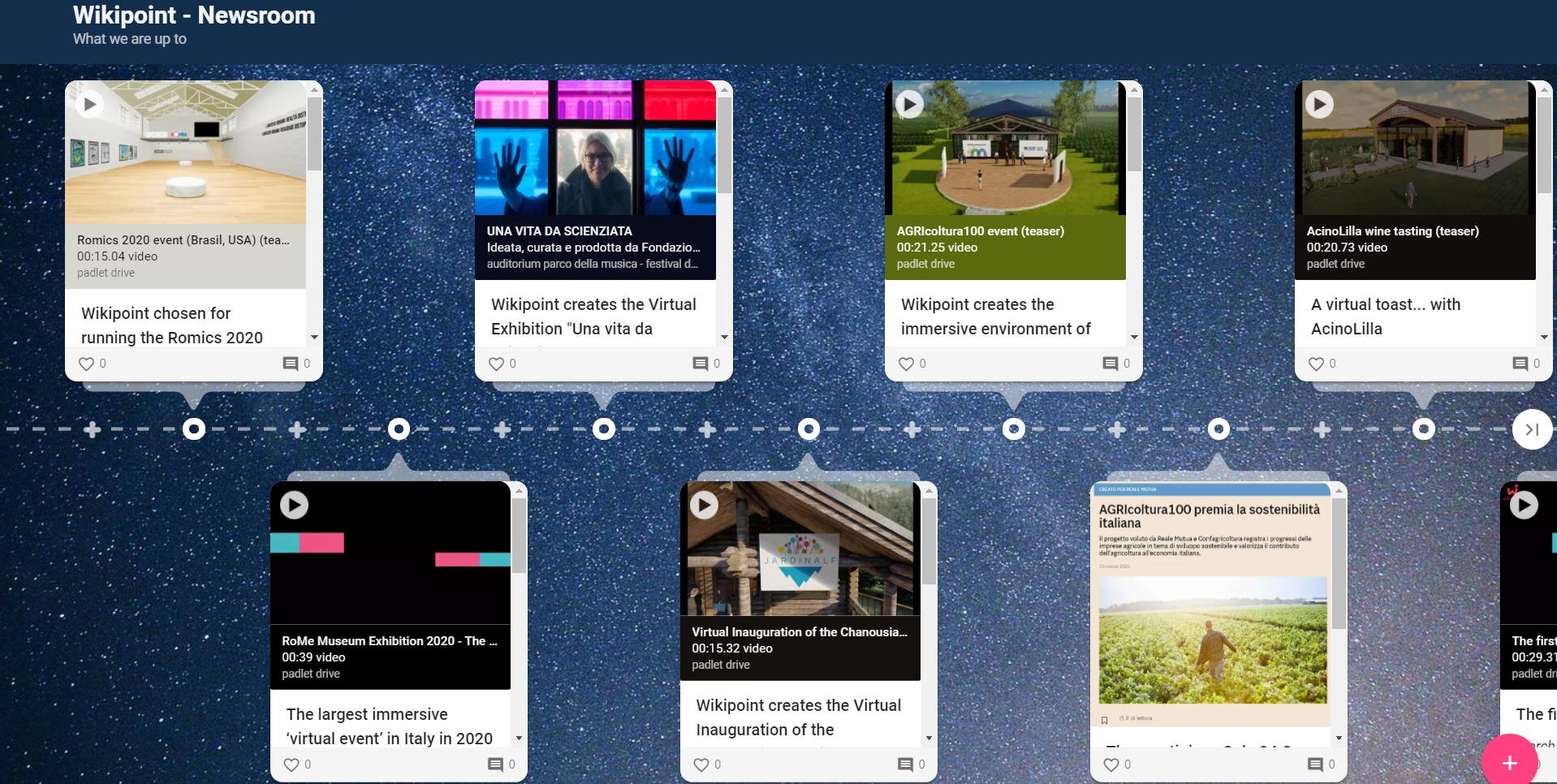Stop wasting time on events without measurable targets!
Running a business event without a clear reason why and a set of metrics that you can measure its success against could be a complete waste of time and money. Some suggestions that could help.
Businesses love events. They splash out on venues, catering, branding, and overpriced lanyards. They get their sales teams suited and booted, send them in to schmooze, and then pat themselves on the back for ‘putting themselves out there’. But let’s be honest, most of these events are nothing more than glorified social gatherings with an expensive price tag. Why? Because they have nothing to measure their success against.
Why do businesses run events?
Simple, ego and tradition. Someone in a suit once said, ‘We need to be at that trade show’ or ‘Let’s host a networking event’ and nobody challenged them. The idea of a flashy stand and branded freebies sounded too good to resist. But ask them, ‘What’s the objective?’ and you’ll get vague nonsense like ‘brand awareness’ or ‘building relationships’. That’s code for ‘We have no idea, but we’ll pretend it’s strategic.’
Here’s the reality: Events should exist for one reason: drive results. If they don’t, they’re a colossal waste of money, time, and effort.
3 ways businesses generally engage with events
Businesses typically interact with events in at least one of the following three ways:
Running their own event – This could be a conference, a networking session, or a private event designed to attract and engage prospects. If you’re doing this, you better have a clear strategy to generate sales. If it’s just a vanity project, cancel it now.
Exhibiting at someone else’s event – Whether it’s a trade show, an expo, or an industry exhibition, standing around hoping people stop at your booth isn’t a plan. What’s the lead target? How will you convert attendees into actual business? If you can’t answer that, you’re just paying for an expensive branding exercise.
Attending an event as an attendee – If you’re sending your team to a conference or networking event, what’s the goal? Are they there to actively generate leads, book meetings, and create opportunities? Or are they just ‘representing the company’ (which is code for doing nothing measurable and having a nice day out)?
No targets, no accountability
Most businesses don’t set measurable targets for events. They ‘hope’ for leads. They ‘hope’ for good conversations. They ‘hope’ it all works out. Hope is not a strategy. If you can’t define what success looks like in clear, measurable terms, you’re setting yourself up to fail.
Try asking these questions before your next event:
How many qualified leads do we need to generate to justify the spend?
How many meetings should be booked as a direct result?
How many follow-ups will convert into sales?
If you can’t answer these, then why are you running the event at all?
Events should be sales machines, not social clubs
The only reason to run an event is to increase revenue. That means:
Every interaction should have a clear next step.
Sales teams should be actively qualifying/disqualifying, not just having ‘nice chats’.
There should be a follow-up plan that is executed with military precision.
Results should be tracked and measured against the spend.
If an event doesn’t generate a tangible return, it’s just a very expensive day out for your team.
Set clear, measurable targets
If you’re running and/or attending events, do it properly. Define KPIs before you even book the venue.
Lead Generation: How many qualified leads should come from the event?
Conversions: How many should turn into paying customers?
ROI: How much revenue should the event ultimately drive?
Once the event is over, measure against these targets. If it didn’t hit them, something needs to change.
Be brutal about results
Businesses waste fortunes on events that make them ‘feel’ busy without delivering actual results. If you’re running an event without measurable targets, you’re just another company burning cash for the sake of appearances.
Make events work for you, set targets, track results, and if it doesn’t bring in revenue, make a change or stop doing it. Simple.
How can we help?
The bad news is that we can’t wave a magic wand, get people to your event, keep them engaged and deliver a great return on investment to the powers that be, but… we can give you the tools to help you make it happen.
Just give me the numbers
Event planning is chaotic enough without having to dig through endless dashboards for registration updates. Imagine starting your day with a simple email, just the numbers, no fluff.
Every event planner knows the feeling. You’re juggling a hundred things at once… venue logistics, speaker confirmations, catering, and the ever-present feeling in the pit of your stomach that something, somewhere, is about to go horribly wrong.
And then there’s registration. The lifeblood of your event. The numbers that tell you whether all your efforts are actually paying off.
So why, in the name of all things efficient, do planners have to go digging for that information? Who wants to log into a piece of software five times? Not me!
The power of a simple email
Imagine this. Every morning, while you sip on your oat latté (other beverages are available), an email lands in your inbox. No fluff, no unnecessary noise, just the numbers you need.
Total registered attendees
Total declined invitations
Any updates—who changed their details, who dropped out, who swapped their session choices
That’s it. No logging into platforms throughout the day, no sifting through reports, no navigating around the software. Just the numbers you need, when you need them.
Why it’s a game-changer
You see what’s going on in real-time
Registrations plateauing? A sudden spike in declines? These aren’t just stats, they’re clues. They help you spot issues before they become problems. If interest is stalling, you adjust your outreach. If dropouts surge, you dig into why.You respond faster
An attendee swaps their meal preference, upgrades their ticket, or cancels altogether. If you know right away, you can act right away. No surprises. No last-minute scrambles.You allocate resources more efficiently
Catering, seating, materials, all of it depends on knowing who’s coming. Daily updates mean you can fine-tune quantities, avoid waste, and optimise spend.Stakeholders stay in the loop
Sponsors, vendors, internal teams, everyone, and their dog wants numbers. A daily digest keeps you one step ahead, with the latest stats at your fingertips. No more “I’ll check and get back to you.” You already know.
Automation is your friend
The beauty of this? It’s not hard to set up. Automated reports exist for a reason. They save time, cut out manual data digging, and make sure nothing slips through the cracks. The right system does the work for you, freeing you up to focus on making your event the dog’s do-dahs.
The bottom line
Event planning is already complicated and stressful enough. Getting critical data shouldn’t be. A daily/weekly (or even in real-time) email with just the numbers means you stay informed, react faster, and run a smoother, smarter event, that makes you look like a susperstar.
So yes, just give me the numbers. And let’s get on with the real work.
Mitingu plug time - we make it easy to do all of the above (of course we do, we’re writing about it), give us a nudge if you’d like to find out how.
A simple communications plan for your events
An event communications plan. Here are some ideas on how to engage attendees with clear, strategic messaging before, during, and after the event.
Ok, so we’ll start with the bad news! Without clear and consistent communication, you risk low attendance, confused attendees, and missed opportunities to build engagement before, during, and after the event.
The good news is that creating a communications plan, even if it’s just a simple one, can make a big impact by making sure attendees are well-informed, engaged, and prepared.
To illustrate this, let’s take the example of a corporate networking event where guests are invited to register in advance. Below is a basic yet effective example communications plan that could easily be implemented. This is purely email-based, but it could use a multi-channel (print, email, and SMS/WhatsApp) approach depending on the event and the budget!
Example Event Communications Plan: Corporate Networking Event
Pre-Event: Invitations & Registration Reminders
Initial Invitation Email (4 weeks before the event)
Subject: Join Us for an Exclusive Networking Event!
Content: Highlight event details (date, time, location, key speakers, and benefits of attending). Include a clear call-to-action (CTA) with a registration link.
First Reminder Email (2 weeks before the event)
Subject: Time is Running Out – Register for Our Networking Event!
Content: Reinforce the event’s value, mention any new updates (such as confirmed speakers or special guests), and encourage those who haven’t registered to sign up.
Final Reminder Email (3 days before the event)
Subject: Last Chance to Secure Your Spot!
Content: Urge last-minute registrations, provide logistical details (venue, parking, dress code), and remind registrants to bring business cards.
Post-Registration: Keeping Attendees Informed
Confirmation Email (Immediately after registration)
Subject: You’re Registered! Here’s What You Need to Know
Content: Thank the participant for registering, include event details, and provide a calendar invite. Mention any resources they should review before attending.
Event Reminder Email (1 day before the event)
Subject: We Can’t Wait to See You Tomorrow!
Content: Include final logistical details, event agenda, and a point of contact in case of questions.
Morning-of Email (Day of the event)
Subject: Today’s the Day! See You at [Event Name]
Content: A brief motivational message, venue access instructions, and a reminder to network and engage on social media using the event hashtag.
Post-Event: Feedback & Follow-Up
Thank You & Feedback Request Email (1 day after the event)
Subject: Thank You for Attending – Share Your Thoughts!
Content: Express gratitude, share event highlights or photos, and request feedback via a short survey. Offer an incentive (e.g., entry into a giveaway) for completing the survey.
An additional option - A Giveaway communications plan
To increase engagement, a giveaway could be part of the event registration and engagement process. Here’s an example of how it could be communicated:
Announcement Email (2 weeks before the event)
Subject: It’s a WIN WIN at our Relaunch event!
Content: Explain the giveaway, how attendees can enter (e.g., registering, attending, engaging on social media), and reveal the prize.
Reminder Email (3 days before the event)
Subject: In it to win it
Content: Reinforce the giveaway details, include instructions, and generate a bit of buzz and excitement.
Live Event Announcement (During the event)
Method: Social media posts, event host announcements, notifications via an app
Content: Encourage participation, showcase entries (if applicable), and keep their eyes on the prize.
Winner Announcement (Post-event, 1 day after event)
Subject: We have a winner!
Content: Say a big congratulations to the winner, thank all participants and encourage them to stay connected for future events and giveaways.
Why bother?
A well-structured communications plan gets rid of uncertainty and keeps your audience engaged throughout the event journey. Proactive communications create a smoother and more positive experience for attendees. Even with a simple plan, clear and regular communication builds better participation, strengthens attendee buy-in, and increases the overall success of your event.
Business events have changed. Have you?
The business events landscape is evolving fast. Attendees expect more, sponsors demand more and it’s down to the event planner to deliver.
If you’re still planning events the same way you did five years ago, it’s time to think about a reset.
Business events are no longer just about putting people in a room with a name badge, a lanyard and leaving them to their own devices. Attendees expect more. Sponsors demand more. And event planners? They’re juggling it all, while somehow making it look easy.
But here’s the reality:
Attendees are bored of static presentations and outdated networking formats.
Sponsors want '“bang for their buck”, not just a logo on a banner.
Tech should make things easier, not harder (yet here we are, switching between five different platforms just to organise one event).
What’s Changed?
Attendees expect interactivity. 99.9% have smartphones, utilise it. They want live Q&As, networking that doesn’t feel forced, and on-demand access to content.
Seamless tech is a must. No more queuing at check-in, lost agendas, or payments going missing. Everything needs to be integrated.
Data matters. If you can’t measure engagement, track foot traffic, or give sponsors the numbers beyond “people saw your booth,” you’re falling behind.
The Future of Events Is Smarter (And Less Stressful)
The best event professionals are already shifting to:
Event platforms that do more—registration, ticketing, communications, payments, and analytics all in one place.
Real-time data that actually helps you make decisions (instead of spreadsheets that nobody updates).
Sustainable events with the ability to stand by their ESG data.
So, What’s Next?
If your tech still makes your job harder, it’s time to rethink how you’re running events. Because the planners who adapt? They’re the ones delivering next-level experiences, without the last-minute panic.
The art of the backup plan: What to do when event check-in goes wrong
We share some well trodden strategies for handling event check-in disasters with confidence. See how having a Plan B can be a life (and event) saver.
Event organisers thrive on the thrill of seeing months of planning come to life. From unique attendee experiences to flawless decor, every detail matters. But if there’s one thing seasoned professionals understand, it’s the importance of having a backup plan. Because when event check-in goes south (and it inevitably will at some point), being ready to pivot with grace and confidence is key.
Expect the unexpected
Murphy’s Law is ever-present in the world of events, anything that can go wrong will go wrong, and check-in is a prime area for potential disaster. System glitches, power outages, wi-fi failures, and missing attendee lists are just a few of the common challenges. The best strategy? Expect the unexpected.
Digital backup: because tech can fall down
Most events today rely on digital check-in, and while slick, tech-centric systems are the standard, relying solely on technology is a risky move. A cloud-based version of the attendee list should be accessible from multiple devices, including mobile phones. A printed hard copy may seem old-fashioned, but it remains a reliable safety net. Additionally, if QR codes or RFID entry systems are in use, a manual check-in alternative should always be available.
A well-trained team is worth their weight in gold
Front-line staff must be prepared to handle unexpected challenges without breaking a beat. Training them to troubleshoot quickly, stay calm under pressure, and prioritise attendee experience is essential. Confidence is contagious, if the team appears flustered and panicked, it will rub off on guests. Having a designated ‘problem solver’ on-site to escalate serious issues without disrupting the flow ensures a smoother process.
Prioritising VIPs (Discreetly of course!)
When things go sideways, high-profile attendees require special handling. A dedicated team member should be in place to make sure they don’t notice a thing, even if systems are down. Providing discreet, white-glove service ensures that VIPs feel valued despite any logistical hiccups.
Communication is key
In the event of check-in delays, keeping attendees informed is crucial. A quick text alert or a strategically placed team member explaining the situation can help manage frustration. Most attendees are understanding when they are kept in the loop.
A ‘Plan B’ check-in space
If the main check-in location is compromised, whether due to a power outage or a last-minute venue shuffle, having a secondary check-in location can be a lifesaver. Even a simple, well-placed table with a confident team member can help keep the process running smoothly.
The power of a sincere apology
Sometimes, situations go so off-course that no amount of planning can prevent disruptions. When that happens, taking ownership of the issue is vital. A warm smile, a sincere apology, and, if applicable, a complimentary drinks voucher can transform an annoyed attendee into an understanding,supportive one.
The Takeaway
A flawless event is the ultimate goal, but the reality is that things will go wrong. The true test of an event organiser’s skill lies in how they recover. With the right backup plan, a poised attitude, and a touch of charm, a check-in disaster can become just another chapter in a success story.
Because at the end of the day, the best event organisers don’t just plan for perfection—they prepare for the unexpected.
Now, where’s the champagne?
Attendee management nightmares? Here’s how to survive them.
Managing attendees before an event is a nightmare. Last-minute registrations, cancellations, and endless special requests can throw even the best-laid plans into chaos. Here’s a survival guide.
Ah, event planning. It sounds so glamorous, right? Choosing the perfect venue, lining up top drawer speakers, dreaming up unique experiences for your attendees... but then reality kicks in. Before you even get to the event itself, there’s one giant hurdle that every event organiser dreads: managing attendees before the big day.
Seriously, it’s a nightmare. And if you’ve ever planned an event—whether it’s a networking breakfast or a supplier conference—you already know exactly what I’m talking about. So, let’s break it down and talk about why it’s such a challenge, what usually goes wrong, and how to make it (a little bit) easier.
The chaos of attendee management
You’ve worked to get the word out about your event, registrations are rolling in, and things seem to be going smoothly... until they’re not. Attendee management is like herding cats, except the cats are asking for last-minute changes, special meal requests, and “urgent” questions that were literally answered in the FAQ (which no one reads, let’s be honest). Here are a few of the biggest headaches:
1. Last-minute registrations (and cancellations!)
Some people plan their lives months in advance. Others wait until the very last second to commit. You’ll always have a wave of last-minute registrations, which throws a spanner in the works for things like making sure there are enough seats, catering numbers, and delegate packs. Oh, and let’s not forget the dreaded last-minute cancellations. Because nothing screams “fun” like recalculating numbers the day before the event.
2. Attendees who don’t read emails
You’ve sent out beautifully crafted emails with all the important details: time, location, agenda, what to bring... and yet, you’ll still get frantic messages asking, “Where is the event again?” or “Wait, do I need a ticket?” Cue the facepalm.
3. Special requests galore
Managing dietary requirements, accessibility needs, VIP requests, and last-minute speaker changes can make you feel more like Dynamo than an event organiser. And while accommodating everyone is the goal, it’s a lot to juggle—especially when requests come in a couple of hours before the doors open.
4. The name badge nightmare
Oh, name badges. If you know, you know. There’s always at least one person whose name is misspelled, someone who shows up with a different name than what they registered with, and a handful of people who somehow never made it into the system despite “registering” three times!
How to make it (slightly) less stressful
Okay, so event attendee management is chaotic. But that doesn’t mean you can’t make your life a little easier. Here are some tried-and-tested methods to keep things under control:
Automate what you can – Use event management software to handle registrations, confirmations, and reminders. The more you can automate, the less manual work you’ll have to do.
Over-communicate (even when it feels like overkill) – Send multiple reminders with key details. Use different formats like emails, texts, and social media posts to reach people where you’re more likely to grab their attention.
Set deadlines and stick to them – Cut off registrations at a reasonable point, give attendees a hard deadline for special requests, and stand firm on your policies.
Have a contingency plan – Expect last-minute changes, and have a plan in place to deal with them. Things like flexible seating, and a “help desk” on-site can be lifesavers.
At the end of the day, managing attendees before an event will always come with a little (or a lot) of stress. But with the right systems in place, you can at least minimise the chaos and focus on what matters, creating an unforgettable experience for everyone who attends.
Now, if only we could figure out how to get people to actually read the emails we send...
Event Invitations: Getting backsides on seats (without losing their interest)
Get tips on how to craft and send invites that busy people notice and help boost RSVPs.
Let’s face it, your event invitation is your opening pitch. It’s the thing that decides whether your recipient thinks, “This looks worth going to,” or “Delete.” And if you’re organising a business event, the stakes are even higher. You’re vying for the attention of busy professionals who probably have three meetings and a “working lunch” in their diary already.
The trick? Send an invitation that doesn’t just inform—it intrigues. Here’s how.
What’s the Best Way to Invite People?
Spoiler alert: there’s no one-size-fits-all answer. The “best way” depends on who you’re inviting and what kind of event you’re running. But here’s a breakdown of your options:
1. Email Invitations
Quick, scalable, and (mostly) free. Email is the go-to for business events because it’s easy to dress up with slick branding, attach a calendar invite, and include that all-important “Register Now” button.
Why it works: Everyone checks their inbox (eventually).
Make it better: Keep the subject line short and punchy—“Join us for [Event Name]” beats “Save the Date for an Upcoming Event You Won’t Want to Miss!”
2. Printed Invitations
A rare breed these days, but that’s exactly why they stand out. Sending a beautifully designed invite by post adds a touch of class and makes the recipient feel like this is an event worth their time.
Why it works: Physical mail feels personal.
Make it better: Include a QR code for RSVPs. Yes, they’ve been back in fashion for a while, and they work.
3. Social Media
If your audience is hanging out on LinkedIn, why not meet them there? Create an event page, share posts, and invite directly through the platform.
Why it works: Visibility. You’re not just inviting people; you’re showing your network that something big is happening.
Make it better: Pair your posts with a short video teaser or graphic to grab attention.
What to Say (and What Not to Say)
Now let’s talk content. Your invitation should make people want to attend your event—not explain every minute detail of the agenda. Focus on the “why” rather than the “what.”
Do This:
Tell them why they should care.
“This is where your industry decision-makers come to connect.”
“Walk away with actionable tips and advice that make your business better.”
“Meet the people who are shaping the future of [X].”Keep it short.
Less is more. If they want the nitty-gritty, they’ll click through to the event page.
Don’t Do This:
Overload them with information.
Save the 10-point agenda for the follow-up email. Your invitation is the hook, not the handbook.Get too clever.
If your messaging is overly cryptic or gimmicky, you’ll lose them.
Why Shorter Invitations Get Better Results
It’s tempting to include every detail up front, the “Let me tell them everything so they’re convinced!” But here’s the reality: no one reads long invitations. People scan, and if they don’t see something that grabs them, they move on.
Short, snappy, and visually appealing wins every time. Your goal is to spark curiosity, not satisfy it.
The Golden Rule: Make It Easy
Regardless of whether your invite lands in an inbox, on a desk, or in a LinkedIn feed, the call to action should be impossible to miss. Buttons like “Register Now” or “Secure Your Spot” do the job.
And don’t make them jump through hoops—your registration process should take less than 60 seconds. No one wants to create an account just to RSVP.
Final Thoughts
The right invitation isn’t just a formality; it’s your chance to excite, intrigue, and (most importantly) get people through the door. Whether it’s email, print, or social media, make your invite reflect the event: professional, polished, and worth their time.
Remember: short words, clear benefits, easy actions. It’s not rocket science, but it works.
Choosing the right event registration platform for internal events is easy, right?
We cover key considerations like data security, management, and scalability for internal events that leave the perfect after taste.
Internal company events such as a leadership summit, a conference, or a summer party, are great ways to bring the company together, showcase its culture, and help create bonds across teams.
And as internal events grow in scale and complexity, the stakes rise. From managing attendee data to making sure the communication is right, the tools you use can make your life easier or a living hell.
Why Internal Events Are Evolving
The days of casual team meetings and spreadsheets are fading fast. Today’s internal events are polished, give bang for their buck, and often mirror the scale and budgets of external-facing events. Companies invest heavily in these gatherings because, done right, they:
Motivate employees: Through dynamic and interactive conferences, celebrations, or training, internal events show that employees are valued.
Keep everyone on the same path: Town halls, leadership offsites, and strategy rollouts help align teams across regions and departments.
Showcase professionalism: These events reflect company standards, internally and externally, often leaving employees proud to be part of the business.
But this sophistication also brings complexity: large attendee lists, segmented audiences, confidential information, and a need for real-time updates. A modern event registration platform isn’t just a convenience, it’s essential.
Key Considerations When Choosing a Platform
Data Collection and Management
For internal events, data is more than just attendee names. It’s about capturing preferences, roles, and feedback while ensuring everything is organised and accessible. Your event registration platform should:Allow for custom forms to collect specific data points.
Keep you in the loop with real-time updates so you always know who’s attending.
Integrate easily with software such as HR platforms or CRM tools.
Data Security and Compliance
Internal events often involve sensitive company information or employee data. Compliance with GDPR and other regulations isn’t optional, it’s critical. Look for platforms that:Use encryption to protect data during registration and communication.
Offer user-based access to ensure sensitive information is only accessible to the right people.
Provide detailed audit trails to track how data is used and stored.
Scalability and Flexibility
From intimate leadership offsites to global conferences, your platform should handle a range of event types and formats. Key features to look for:Multi-session capabilities for conferences with breakout rooms.
Ability to show different information to different teams/offices.
Adaptability to different types of events, from workshops to galas.
Custom Branding
Even for internal events, branding matters. Your platform should make it possible for you to create registration pages, emails, and attendee touchpoints that reflect your company’s look and feel.Integrated Communication Tools
Internal events often require tailored messaging for different audiences. Look for platforms that:Automate personalised email campaigns for pre- and post-event communication.
Provide real-time updates and reminders for changes to schedules or sessions.
Offer attendee segmentation to target specific groups effectively.
Analytics and Reporting
Measuring success isn’t just for external events. Whether it’s tracking attendance rates or gathering post-event feedback, robust analytics tools can help you:Report on key metrics to leadership.
Identify trends for future planning.
Justify ROI on your internal event budget.
Why a Unified Platform for Internal and External Events Makes Sense
Some organisations use separate tools for internal and external events, but consolidating to one platform can offer big advantages:
Consistency: Employees and external attendees alike benefit from the same, consistent experience.
Efficiency: Streamline training, onboarding, and processes for your events team.
Cost-Effectiveness: One platform often costs less than maintaining two separate systems.
Comprehensive Insights: Centralised data offers a full picture of engagement across all events.
The Takeaway
Internal events are no longer an afterthought. They’re strategic, high-impact moments that reflect the culture, priorities, and ambitions of your organisation. Choosing the right registration platform makes sure every detail is managed professionally, from data security to getting communications out on time and on message.
When selecting a platform, prioritise tools that focus on data management, compliance, scalability, and reporting. Whether you’re planning a leadership summit or an employee party, the right solution will help you pull off events that your teams will talk about long after they’re over.
When an event registration platform isn’t the right fit
Explore Sarah’s journey as an event manager deciding between spreadsheets and an event registration platform. Learn when a platform could be the right fit for your business’s events.
Let’s not kid ourselves—event registration platforms are pretty damn good. They save time, reduce stress, and make you look like the most organised person in the room.
But (and it’s a big but)… sometimes, you don’t need one.
Slightly contrarian, I know. A company that builds an event registration platform saying you might not need one? Stick with us.
Sarah, an event organiser for a national law firm recently found herself asking this very question: Do I really need a platform, or is this something I can handle with a spreadsheet and a bit of elbow grease?
Sarah’s Story: The Networking Breakfast
Sarah’s tasked with running a monthly networking breakfast—nothing too fancy. A couple of dozen attendees, some coffee, a few pastries, and a short presentation.
Her boss suggests looking into a registration platform to manage sign-ups and communications. So, Sarah checks out a few platforms. But here’s the thing: her guest list is 20 people. They’re mostly people she already knows. There’s no need for branded registration pages, automated reminders, or ESG reporting yet.
Sarah’s on the ball and quickly sees that a spreadsheet and a few emails are more than enough for this specific set of events.
When spreadsheets work:
Small-scale events: If you know everyone by name and can manage RSVPs manually, why overcomplicate it?
Low-stakes gatherings: If it’s just coffee and networking, you don’t necessarily need analytics or custom branding.
Budget-conscious events: When there’s no wiggle room for extras, spreadsheets can still do the job.
Fast Forward 6 months: The Sustainability Conference
Six months later, Sarah’s small breakfasts have grown into a hit. Now, her boss wants her to organise a half-day sustainability conference.
150 attendees, corporate sponsors, event analytics, the lot.
Suddenly, her spreadsheet doesn’t look so clever. Managing registrations, tracking dietary requirements, and sending reminders all manually? That’s a meltdown waiting to happen.
When a platform like Mitingu is a lifesaver:
Bigger events: Spreadsheets get messy fast when your guest list hits triple digits.
Branding matters: Corporate sponsors want their logos front and centre on registration pages and event comms.
Time is money: Automation takes care of reminders, confirmations, and follow-ups so you don’t have to.
Data-driven insights: You’ll need reports on engagement and sustainability to show how your event went down.
The Truth About Event Tools
The truth is, not every event needs a registration platform. But when you scale up—whether it’s attendee numbers, complexity, or expectations—it becomes less of a "nice-to-have" and more of a necessity.
So, if you’re staring at a spreadsheet wondering if it’s time to make the leap, here’s the test:
Are you juggling dozens (or hundreds) of attendees?
Do you need to make a professional impression?
Is tracking success and reporting on outcomes part of the deal?
If the answer’s yes, it’s time to ditch the spreadsheet. And if not? Keep it simple—for now.
Your Move
Whether you’re ready to upgrade or just testing the waters, we’re here when you need us. Because when the time comes, Mitingu helps you run events that people remember.
Do you need a native event app, and what are the alternatives?
What are event apps, do you need them and what are the alternatives?
First off, what is an event app? Well at its basic level, an event app is an application that is downloaded onto your attendees’ devices to provide them with additional information and features whilst they are attending your event and can also be used to share some useful information post-event.
Whilst it’s separate from event registration, the data from registered attendees can be integrated into the app to give them a more personalised experience.
So, do you need an event app?
The answer to this is basically, ‘It depends’. It depends on budget, your event complexity, which devices your attendees use, and what you plan to share with them.
But, in general, for larger events that run across multiple days an event app is a great choice. There is a lot of information to share, and opportunities to interact with and add real value to the attendee experience by providing them with an app, especially one that is personalised to them. Good event apps include features like interactive maps, personalised agendas, networking tools, and real-time updates, lifting the overall attendee experience.
However, for smaller or single-day events, an event app might be overkill. Why? We've all got more than enough apps on our phones, and downloading another one for a single-day event may be one app too many. You might argue that the app can be used post-event, but let's be honest, how many of us look at an event app after the event has finished? In addition, developing a high-quality event app can be pricey, and it may not justify the expense for a smaller event.
The Alternative: Browser-Based Apps
In short, browser-based apps look and act like mobile apps but without the need to download anything. They cost less too, and nowadays, there is no need to compromise on functionality and user experience. Browser-based apps can offer a similar level of interactivity and personalisation as native apps, making them a compelling alternative, especially for shorter or smaller events.
How to Get People to Engage with Browser-Based Apps?
The key is to make the onboarding process easy and convenient for attendees. QR codes or NFC (Near Field Communication) technology are great ways of getting attendee engagement with a browser-based app. Most people are now comfortable with QR codes, and they know scanning them will take them to a web page. NFC technology allows attendees to tap their devices on designated tags or surfaces to launch the app directly in their browsers.
Both QR codes and NFC provide an easy way to get attendees engaged with the event's browser-based app without the hassle of downloading and installing yet another app on their phones. In addition, this approach can be great as it eliminates potential barriers related to device compatibility or storage limitations.
Get the balance right
Ultimately, the decision to use a native event app or a browser-based alternative depends on factors such as the size of the event, its duration, target audience, and budget. For larger, multi-day events with a tech-savvy audience, a native app might be the way to go, offering a highly personalised and feature-rich experience. On the other hand, for smaller or one-time events, a browser-based app accessed via QR codes or NFC could be a cost-effective and convenient solution, providing a balance between functionality and ease of use.
There is no right or wrong, but event organisers should assess their specific needs and consider what their attendees will prefer and engage better with to determine the best approach. You could offer both options – a native app for those who prefer it and a browser-based alternative for those who don't.
As they say, the decision is yours. But… if you need help in making that decision, get in contact. We do both, so we don’t have an ulterior motive to suggest one over the other.
Email... still cool or is it old school?
Has email had its day as an effective tool for event communications? We think there’s plenty of life in the old dog yet. Here’s our reasons along with some tips on how to get the most out of it.
You have plenty of options when it comes to choosing which channels you use to create buzz for your event and communicate with your attendees, one of them being email.
Is email too old school?
No! Email is still the preferred and most effective channel for sending and receiving direct event communications. Here's a few reasons why:
1. You collect one with each registration;
2. They are delivered directly to the inbox;
3. They can be dynamic, showing personalised content that makes them more likely to be read.
It's important to make sure you've got an email comms plan in place that includes who you'll be sending to and when.
What sort of event communications can we use email for?
In a nutshell, there are quite a few!
1. Save the date or to take pre-registrations;
2. Invitations with a direct response mechanism built-in (accept, decline);
3. Registration confirmation with a response mechanism built-in (Edit details or cancel);
4. Updates and reminders - don’t overdo it by sending every couple of days;
5. Joining instructions;
6. Survey requests;
7. Post-event follow-ups.
How about personalisation?
According to a recent study by Salesloft, the increase in response rate for a personalised email vs a non-personalised one can be up to 250%!
It's worth pointing out that personalisation done badly can have an adverse effect on response rates, so make sure you invest some time into getting it right.
When we talk personalisation, it’s much more than “Hi {{ first name }}”. We'll take it as read that it should include the basics, but where it comes into its own is where the content is dynamic I.e. tailored to the receiver based on what you know about them.
Confirmation emails could show some of their selections made during registration. For example, their dietary requirements, accommodation preferences, and session times. It's also an opportunity for you to go the extra mile so you could include things like links showing how to get there and local places to eat.
The point is to make sure it gets read. Relevant and interesting content makes that more likely.
Do event platforms have built-in email functionality?
Most event platforms have at least a basic capability to send emails with some having more advanced functionality like scheduling and template options (Mitingu falls into the latter category, but you knew we’d say that!).
My platform only has basic email functionality, what are my options?
Check with your provider to see if they have an API. An API makes it possible to automatically pass attendee data to your email marketing platform enabling you to send from there. That's not a five-minute job and you'll need the services of a web developer too.
If your platform has an export attendee data function, you could download it and then manually upload to your email marketing platform. It’s a bit long-winded but it’s a decent option if you don’t have the time or money to get an automated integration built using an API.
To sum it up
Email is still the most effective communications tool for your event if it's planned properly and the content is tailored to the attendee. Yes, it’s been around for a while but there’s a reason for that, it works.
Event pre-registration and how it could work for your events
Event pre-registration gives attendees the opportunity to register their interest in an event without committing to attend and event organisers the opportunity to gauge interest and get feedback that helps them with the planning process.
Event pre-registration is the process prior to actual registration when people register their interest in attending an event rather than committing to attend it.
Why use event pre-registration?
It gives event organisers the ability to get important information up front in terms of expected numbers and popular content.
It gives attendees the opportunity to pre-register for an event without committing themselves.
Here are a couple of scenarios where event pre-registration could help event planners:
1. You're running a public-facing event that you expect to be oversubscribed
You could be running an event that you are pretty confident will be a sell-out. How do you know? It could be an event that you've run in the past and have first-hand knowledge of its popularity or you might have an "A-lister" headline speaker that consistently sells out venues globally.
How it could work:
i. You open up the site to take pre-registrations;
ii. Visitors go onto the site and register their interest to attend;
iii. You can see everyone that has pre-registered and select who will be sent an invitation to register and who won’t;
iv. The invitation email is sent to those who you want to invite and a decline email is sent to those that haven't made the list.
Using pre-registration for this type of event helps manage oversubscription upfront, rather than at the registration stage.
2. To determine if an event is worth running
You may be considering running an event, but you're not sure how popular it will be. Events are expensive in time and money to organise, so you'd like to get a good feel upfront of how feasible this event will be.
Running an event pre-registration page is a good way to accurately gauge interest, get valuable feedback and save yourself a bundle of time and money if uptake is low. The only outlay you have is to set up the pre-registration page and form.
How it could work:
1. Create an event pre-registration page and form;
2. Visitors go onto the site and register their interest;
3. You get an immediate and clear picture of the level of interest;
4. If it's good, an email goes out to all pre-registrations inviting them to register, along with opening the main event site up to the public;
5. If uptake is low, an email is sent out to all pre-registrations letting them know the event will not be happening yet.
The end result is you'll know if the event is a go or no-go. If you've asked for suggestions regarding popular content, you'll have that information upfront giving you the opportunity to tailor the event accordingly.
How to avoid landing in the email spam folder
It’s frustrating when you spend the time, effort and money to put together email comms for your event and get little interaction. Could it be down to deliverability issues? Here are some tips to avoid the dreaded spam folder.
Do any of these sound familiar?
"I've not received my invitation yet."
"I've just registered and I haven't received a confirmation or my ticket."
"It was in my junk folder"
Deliverability - getting your email into the recipient's inbox
Event emails are an essential way of communicating with your audience. It's important to do everything you can do to make sure they land in the recipient's inbox. Here are some tips that will help you achieve that.
We'll cover the techie stuff first!
1. Authenticate your domain - this is a way to allow your email sending service (e.g. Mailchimp, Mitingu if you're a client, etc.) from you with your permission.
Domain authentication is done in the place where you bought it (e.g. GoDaddy, Namecheap, 123-reg, etc), by adding SPF and DKIM records to your DNS. It sounds complicated, but it's just a case of getting these from your mail sending service and adding them. If you're a Mitingu client, we can help with this.
These records tell the receiving email servers that the email is safe and sent from a reputable business.
2. A dedicated IP address
Most email service providers such as Mailchimp use shared IP addresses in order to maintain a good sender reputation and deliverability for all of their users. We do exactly the same at Mitingu.
If you're sending large volumes of emails per month (upwards of 20,000 for example) it might be worth looking at getting a dedicated IP address. This means that the IP address is only used for your business and no others. That means your reputation is solely in your hands and can't be influenced by other users.
It's not quite as simple as just buying a dedicated IP address and off you go, because it needs to be "warmed up" over a period of time to improve your reputation and deliverability.
If you're a Mitingu user and want to find out about a dedicated IP address, we're happy to organise it for you.
3. Cleanse your data
In general, there are two types of bounces:
Hard - this is usually where the email address doesn't exist or the server has blocked you
Soft - this is normally a temporary issue such as the receiving inbox is full, a message with file is too large or an out of office is on.
Too many bounces can damage your sender reputation and affect deliverability.
Make sure that your data is up to date and any records that have previously hard bounced are removed (Mitingu automatically stops sending to any email addresses that have previously hard bounced).
Validation tools can be the quickest and easiest way to cleanse your data.
4. Make it easy to unsubscribe
Unsubscribes don't affect your deliverability, but getting Spam complaints do!
Make it easy for people to unsubscribe if they don't want to receive any more emails from you by adding an unsubscribe link to all your emails.
5. Avoid "Spammy" subject lines and content
Subject lines can often trigger spam detectors which means your email can end up in the spam folder. Common things to avoid are using ALL CAPS, over punctuation!!!!???? and Re: and Fw: in the first send.
There are some really good lists of words/phrases to avoid, here's a useful one from Hubspot.
Here's a great free subject line tester tool subjectline.com. It will give you your score out of 100 and show you where it can be improved.
When it comes to the content, a lot of the same principles apply as in the subject line. It's good practice to personalise the content to the receiver, avoid red text (other colours are fine), use links to quality sites and avoid shortened URLs like bit.ly links (spammers like to hide content behind these types of links).
Make sure your content adds value to the person that is reading it. Email providers track how your recipients interact with your emails, including both their positive and negative actions.
Positive actions include: Opens, click-throughs, moving from the Promotions tab to the Primary tab (Gmail), marking email as "not spam" and adding the sender email address to their address book.
Negative actions include: Unopens, deleting your email prior to opening and marking them as spam.
Here is a good tool to use to spam test your email (it has a free version) mail-tester.com
There are some really good paid for spam test tools too, such as Litmus.
6. Add a recognisable and consistent send from name and email address
If you receive an email from a friend, you generally open it, right? You recognise and trust the sender.
The same applies if you're sending as a business. Use your name or a consistent business brand name as the "send from" name and your domain. If you send out event communications, you could use: "ABC Event Team" and eventsteam@abc.com.
Consistency is everything and doing this will help increase open rates and decrease the number of spam complaints.
All this leads to improved deliverability.
Out-of-the-box doesn't always cut it
Custom event registration/ticketing sites don’t have to be accompanied by mouth-watering price tags. Here’s our take on it.
What to do when registration isn’t “out-of-the-box”
The beauty of using a platform like Mitingu for your event registration sites is that it helps you create them quickly and effortlessly.
As most of us know, nothing in life (and events) is perfect, and occasionally an out-of-the-box solution doesn’t give you everything you need.
What if your event requires something specific that your event registration software can’t handle?
Do you:
Go to a web developer and get something bespoke written? Maybe… but that depends on how much time you’ve got and how deep your pockets are.
Make do with what you’ve got and feel a bit frustrated and disappointed that you’ve not got exactly what you want?
Or… we could do it for you.
How?
We've got templates that are easy to customise exactly to your required look and feel complimented by functions that cover most requirements. Anything over and above the "out-of-the-box", we'll create for you.
Here are 2 reasons it will provide you with value for money without compromising on quality:
1. We're not starting from scratch, we're just building onto what we've already got.
2. It's what we do. We know how to scope, build and deliver an event registration site.
P.S. we speak plain English, no blinding with science, and no BS around pricing and timelines.
How much does it cost?
We can’t give you a straight answer! Not because we don’t want to, but because if it’s a custom build we can’t just advertise standard prices.
What we can say is that it will almost certainly cost you less for us to do it than it would to do it yourself - both in money and sanity.
If you need help with your next event registration site, get in touch and we’ll have a chat to determine if we can or can’t help you.
What's a virtual environment and how could my events benefit from it?
Virtual this, hybrid that. We hear a lot of this nowadays and we’re guilty ourselves of talking about virtual environments like everyone knows what we’re talking about. Here’s a quick read that will hopefully make it clearer.
From this point on, I’ll refer to them as 3D interactive environments.
A proper 3D interactive environment lets the user navigate their way around and interact just like they would if they were there in person.
It’s not just a static 3D image with interactive points that you can click on.
What’s the main benefit of a 3D interactive environment?
If it’s done right, I’d have to say it’s attendee engagement.
Keeping attendees engaged on screen for long periods of time using the traditional webinar methods is a tough challenge. Giving them an actual experience online where they can interact will increase engagement levels.
It takes me back to when I was a kid on a school trip to the museum. I was one of those kids that had an attention span of about 3 seconds and calling me mischievous is probably the kindest description (I’m sure some of my teachers would have used something a bit stronger). I didn’t just like looking, I liked to touch, so when I could click a button and it would tell me more about the exhibit, it did actually hold my attention.
This is no different really. Interactive points will stop attendees from leaving the event or slipping off for an unscheduled, “quick” 30-minute break.
Can we have different rooms in the environment?
Yes, for example, you might like a room for the Foyer, Auditorium and Exhibitors. It’s easy to navigate between each one and it’s a good idea to give attendees more things to explore and interact with.
For events with a longer duration, you might like to add rooms that are purely aimed at keeping attendees engaged such as Social Walls, Games and Networking rooms.
We already have a webinar software provider.
No problem. Most of our clients do, all we do is integrate that into the 3D environment. Here’s a quick illustration.
Go from this
To this
The webinar platform goes from being the event itself to the live streaming element of the interactive environment.
We don’t have a webinar software provider.
That’s not a problem either. We can make a recommendation and easily integrate into your environment.
Do you have a library of 'interactive components' that we can include in our environment?
Yes, they include:
Images and videos
Social wall (where users can leave comments or vote)
Webinar platform
Webconference platform
Chat
eCommerce
Gamification
Surveys and polls
We love the idea, but it’s going to too expensive.
3D interactive environments aren’t just for big budget events. The Wikipoint platform makes it possible for all event sizes and budgets to benefit from them. Granted, there are some events that don’t need or warrant them, but the below should give you an idea on cost:
Single-day event with 200 participants
2 rooms (Hall + Auditorium)
Streaming is provided through your webinar platform
The price would be £4950 + VAT which includes the 3D environment build, interactive points, access to the content management system and support.
Could we reuse the environment?
Yes, the content management system would allow you to reuse it and add new content, removing the majority of the build cost.
If you’d like to dip your toe in the water and take the first steps, contact me directly at greg@mitingu.com for a 15 minute exploratory chat.