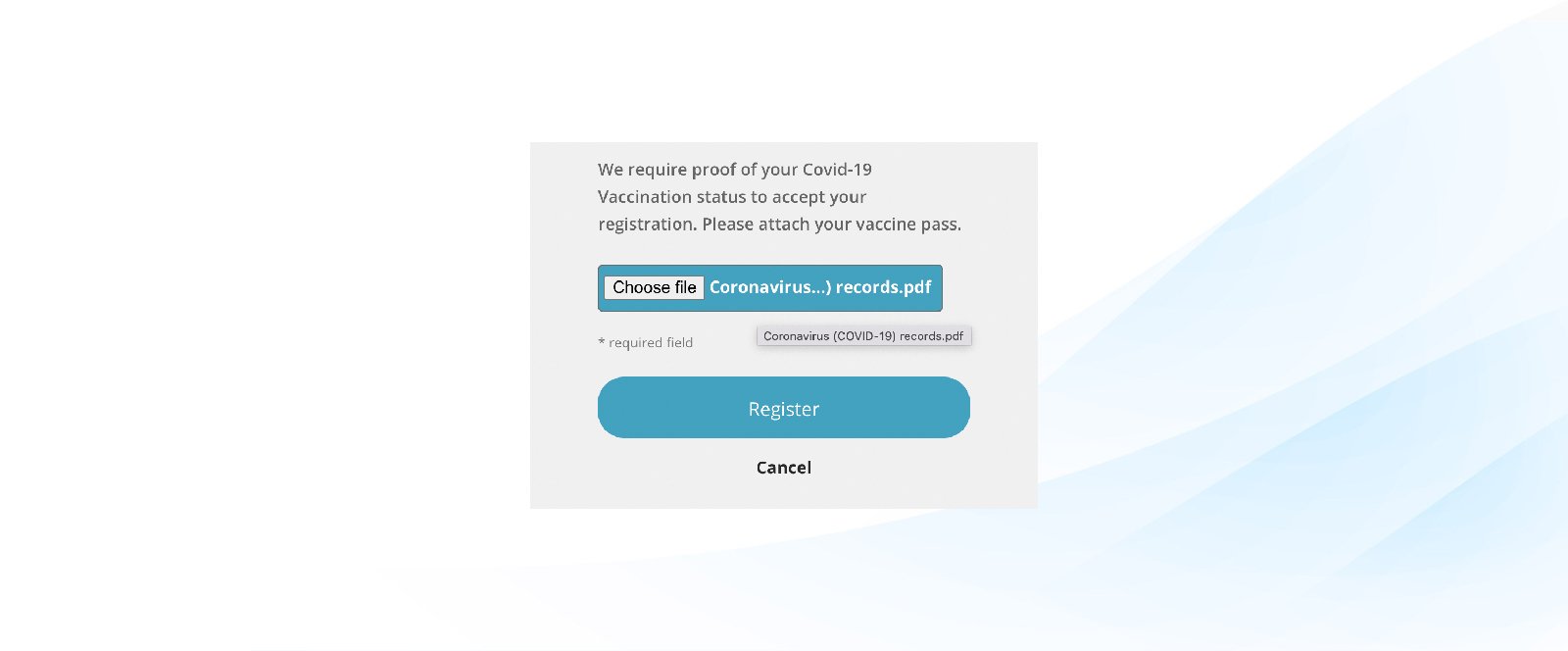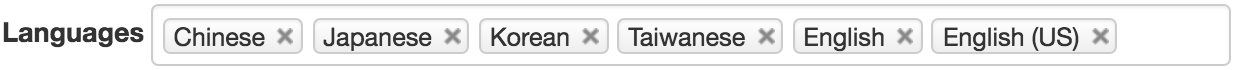Spreadsheets vs Event Registration Platforms: What’s best for your event?
Compare spreadsheets and email to event registration platforms with integrated email tools and decide what’s best for your events.
How will you manage registrations and communications for your next event?
For smaller events, spreadsheets and email tools might do the job. But for larger or more complex events, an event registration platform with built-in email tools could save you hours of time and frustration by managing it all from one place. Let’s compare the options to find what works best for you.
Using Spreadsheets and Email for Event Registration
For lots of event organisers, spreadsheets paired with email tools like Outlook or Gmail are the default choice. They’re familiar, easy to set up, and low cost—but are they always the right choice?
Benefits of Spreadsheets and Email
Cost-Effective: Often free or included with existing software.
Customisable: Create your own fields and formats for attendee lists.
Easy to Use: Most people already know how to use spreadsheets and email tools.
Drawbacks of Spreadsheets and Email
Time-Consuming: Managing attendee data manually, sending individual emails, and tracking responses take up valuable time.
Prone to Errors: Typos, forgotten updates, or lost information are common occurrences.
Limited Features: No or limited automation, analytics, and integrated tools that help streamline the process.
Benefits of an Event Registration Platform with Built-in Email Tools
If your events are more complex, an event registration platform with integrated email capabilities can be a game-changer. Platforms like Mitingu (other platforms are available) are specifically designed to simplify the event registration and communications process and take a bundle of work away from your already burgeoning to-do list.
Advantages of Event Registration Platforms
Automation: Automatically send invitation emails, reminders, confirmations, and follow-ups.
Real-Time Data: Track registrations, responses, cancellations, and attendee numbers instantly.
Branded Experience: Create custom branded registration pages and emails.
Compliance: GDPR-compliant data collection, giving you peace of mind.
Integrated Tools: Registration, email, and analytics are all in one place, saving you from multiple tools and tabs open.
Limitations of Event Registration Platforms
Cost: Subscription fees can be higher than the cost of spreadsheets.
Learning Curve: Familiarising yourself with a new platform takes time, though most are designed to be user-friendly.
Overkill for Small Events: For small events, platforms might offer more functionality than needed.
Which Event Management Solution is Right for You?
It depends on the size and complexity of your event. Here’s a quick guide:
Choose Spreadsheets and Email If...
You’re organising a small, one-off event like a local charity fundraiser or team-building activity.
You’re working with a very tight budget and don’t need advanced features.
Choose an Event Registration Platform If...
You’re managing lots of events or medium to large ones like conferences, corporate events, or workshops.
You need a professional, branded experience for attendees.
Saving time and reducing stress are at the top of your wish list - you get that with automation and real-time data tracking.
Sustainability is a priority, and you need tools that help you report on your event’s ESG metrics.
What’s the Verdict?
Spreadsheets and email can handle the basics, but they quickly fall short as the number and size of your events grow. If you’re looking for efficiency, professionalism, and scalability, a registration platform like Mitingu give you the tools you need. From automated communications to branded registration pages, it frees you up to do what you do best—creating an unforgettable experience.
What’s Next?
Take a look at how Mitingu can save you time, reduce stress, and give your attendees a great first impression. If it’s not right for you, no problem.
Feature Highlight - Contacts only
If restricting event registration to only those that have been invited, this one could be for you.
Is it important to you that the only people who register for your event are the ones that have been invited?
Protecting the event with a unique password for each invitee or giving them a unique code to use when registering doesn’t stop them from sharing it with a colleague/friend if they can’t attend. The friend/colleague can then override the invitee’s details with their own.
What if they couldn’t?
What if the only people that could register were the invitees and their email address (and name) couldn’t be changed?
That’s what the Contacts only function in Mitingu does.
If you run events that need that extra level of security and you’ve been frustrated by the lack of options, let’s talk.
Feature Highlight - Domain Restriction
Domain restriction. It’s a great way to make sure employees registering onto your internal company events use their work email and not a personal one.
Domain restriction is a great tool for internal company events that want employees to register using their work email and not a personal one.
It’s not restricted to just one domain, so if your company is part of a group, each with separate email domains, that’s no problem as you can add multiple domains that are allowed for the registration process.
If you’re running business events but want attendees to register with a business email address rather than a personal one, the ability to forbid certain email domains, such as hotmail.com and gmail.com, could be useful.
If you run internal or external events, think this would help with your registration process, and would rather see it in action than just read about it, please get in touch.
Feature Highlight - Tagging
Tagging. It’s a great way to label/categorise your data and then use it for personalised event comms, tailored registration forms and exporting specific data.
Tagging is a really simple way of adding labels to your contact data.
Why bother with tags? Because they let you organise and filter your data in a simple way. So, if you know that Joe is a vegetarian and likes rugby, he could be tagged “vegetarian” and “rugby”. You can use those tags to create personalised comms, tailored registration forms, and export data.
Mitingu has 2 ways of creating and adding tags to contacts:
Manually - you add them individually or include them in a bulk upload
Automatically - it adds certain tags automatically such as invited, registered, declined, etc.
If you think tagging would help with your events and comms and would rather see it in action than read about it, please get in touch.
Feature Highlight - File Upload
Including a file upload to your registration form lets you collect important information such as vaccination passes up front.
New for 2022!
We’ll be releasing regular feature highlights that give you a bit more detail on Mitingu’s functionality and some real-life examples of how they can be used.
File Upload
We are starting with this one because, at the time of writing, it has a lot of relevance.
A number of countries (including the UK) require attendees to provide proof of vaccination prior to gaining entry into the event.
Adding a mandatory file upload to your registration form means that guests cannot complete registration until they upload their proof of vaccination. This is then stored against their name in the attendee data.
File upload isn’t just about uploading vaccination passes though (as we all hope they are just a temporary thing). It could also be used for event waiver forms, proof of identity and accreditations.
Contact us for more info.
Event registration - Out-of-the-box or custom build?
Your event site is normally the first point of contact for attendees with your event and first impressions count! Which way should you go, custom build or out-of-the-box?
A custom event registration site is built to your specifications including the design and functionality.
Depending on which event registration platform you are using, an out-of-the-box site is normally created from a template on your event registration software that can be customised to a greater or lesser extent. The minimum customisation could simply be adding a logo, while a more advanced customisation could include the logo, layout, fonts and colour scheme - nearly a custom site, but with the bonus that it utilises tied and tested functionality.
There are a few factors that come into play when you’re making that decision.
1. Time
2. Budget
3. Infrastructure & support
4. Frequency
1. Time
How long have you got?
Depending on the size of the event, the amount of content, and the required functionality, a custom event website is likely to take weeks to build. If it includes email communications (even if it's just an integration with a platform like Mailchimp), analytics and database management, it will add more time, complexity, and cost.
A simple out-of-the-box site could be built in under an hour! A more complex site that is heavy on content, with personalisation and filters should take no more than a couple of days. Most out-of-the-box solutions also have built-in email communications, analytics and delegate management functionality.
2. Budget
How much have you got?
When it comes to building a custom website with specific functionality, pretty much anything is possible. I'll qualify that by adding in that it depends how deep your pockets are. Custom sites can get expensive even if you have provided a clear brief and agreed on the scope of the build.
An out-of-the-box event site will almost always cost less than a custom site. There is normally an upfront outlay that includes customising and branding templates and then a usage cost (some charge per registration, some, like us, charge a monthly licence). You don't have to account for additional costs such as hosting and support because they are included with your event registration software (see item 3 below).
3. Infrastructure & Support
If you've commissioned a business to build a custom site, they may factor in hosting and support but it will be an additional cost and will need to fit with your requirements.
If they haven't, it will fall on you to source a secure hosting environment with adequate levels of support.
Event registration software comes with secure hosting and full support to make sure your site is always available. Regular security updates and testing are carried out to make sure your attendee data is secure.
4. Frequency
Is this event a one-off or part of a series? Do you run events all through the year?
Custom-built sites could get really expensive and time-consuming if you run lots of events throughout the year, even if you're using the same or a similar theme.
If you run your events through a dedicated events platform, you could have a choice of branded templates and set up a new event in minutes. Most have copy event functions too, making it possible to generate a new event at the click of a button.
In summary...
Custom sites - you could get exactly what you want, but it comes with a hefty price tag and a much longer timeline. It's super important to get your brief and requirements agreed upfront or it could get even more expensive.
Out of the box - you'll have to make some small compromises on the look and feel, but will benefit from a lower price tag and a much quicker time to get your event sites live. You won't have to worry about technical stuff like servers and support and can utilise a number of existing functions that have been tried and tested.
One last thing, how does an almost custom site sound but with all the benefits an out-of-the-box solution brings? That is something we can definitely help with!
A white label events platform?
White label events platform - what we mean by it, what you get and why you’d want it.
What does that mean?
When we talk white label, we mean that we replace our labels and badges with yours, plus a bit more.
There are two elements to the Mitingu white label:
The stuff that event admins see - The admin interface
The stuff that attendees see - The user-facing event site and communications
Admin interface
Your admin users log in via your domain (e.g. events.yourdomain.com) instead of ours.
The logo that welcomes them onto the login screen is yours.
If it’s being used to manage your company’s events, each department or location can have its own account - its own logins, events and contact database.
If you’re a business offering it as a service to your clients, each client can have their own account, again with secure logins, their own events and contacts.
Designated super-admins can see all accounts and activity across them.
User facing
“An event site should look like the customer’s site, not the event management system.”
We live by that standard.
It’s not our event, so why would the event organiser want our branding and domain plastered all over their registration site and communications?
We’ll add a caveat… some software providers don’t charge for free to attend events, so having their branding on the registration page and emails is a fair trade-off.
Plus, you get to use your own domain name for the event site and emails.
***DODGY SALES PITCH ALERT***
Other user-facing stuff that you get includes:
Secure access to the Greetdesk check-in app, fully integrated with your platform.
If you run lots of events, across multiple locations (sometimes in multiple languages) and want a quick and easy way for any of your events team to set up event websites and communications, we’re here to help.
5 Simple Steps to Creating a Great Event Website
Read our 5 simple steps for creating a great event website to engage potential delegates at the earliest possible point.
The event website is your event’s shop window to the world.
If you haven’t sent a potential delegate an email promoting your event and the site, this could be the first impression they get of your event. You may have a lot of information that you need to get across which can often dissuade visitors. So what makes a great event website? These are our 5 simple steps;
1. Attractive, clean, clear event webpage
Web design trends are focused on the minimalistic look and feel, which is a long way from what event websites just a few years ago looked like. A number of event sites still follow the old-school event marketing techniques where everything on the page is fighting for attention. What ends up happening is nothing stands out. Creating a clean-looking webpage with all the key event details upfront, along with concise copy as to what the attendee can expect is essentially all that’s needed to give a great first impression.
2. Simple Navigation
With this being said about over-the-top content, content that relates to your audience and the event theme or topic is an asset that you should utilize, perhaps not on the main event page. Include simple navigation that either takes visitors to another page within your event site or links back to your main website where people can find out more about your brand. Just remember if you’re taking potential registrants away from your event website, to include a call to action at the end of your related content in order to get them back to your event website to register.
3. A strong proposition
So many events fail to provide a proposition that clearly lays out the purpose and value to the delegate without simply pushing your event key messaging out there. Planning a successful event starts way before you put the content on the website with your target delegate. Articulating why they should care about your event needs to come through loud and clear. You’ll find that with a strong proposition a delegate is more likely to buy into the event.
4. A clear call to action
The registration price (if applicable) shouldn't be hidden in copy or found on a separate page. Registration options and pricing should be accompanied by a clear call to action to register.
5. User-friendly registration form
Well done! You’re doing all the right things to get your website visitors to the registration page. If you’re noticing a drop-off from here, revisit your registration form.
Does it take longer than 90 seconds to complete?
Have you marked every field, even the ‘nice-to-know’ questions, as mandatory?
Are you asking too much?
If you've answered yes to these questions, then it’s almost certainly your registration form discouraging visitors to register.
The only old-school technique (that was clearly ignored in previous years by some event websites) is KISS - “keep it simple,stupid” or “keep it short and simple” if you’d rather skip the insult!
Creating event websites can be a big task depending on whether you are creating your own template, attempting to personalise a pre-made template, or even instructing a designer. Our philosophy is to keep the things that need to be simple, simple.
Woah, zoom, I'd like to fly far away from here
Hosting events via the Zoom platform is popular now and will continue to be once the current pandemic passes. We’ve created an integration that combines the best of Mitingu and Zoom and allows busy event organisers to manage the set up, promotion and data from one place.
Ok, so right now flying anywhere is a bit of a push and unless you’re a fan of The Commodores, the title to this post could be lost on you! Stick with us, all will be revealed.
The banning of gatherings of any sort has left the live events industry in pieces… for now. It will come back bigger and better because nothing beats actual, physical social interaction.
Unlike some of our fellow event tech software providers, we’re not pivoting to become a virtual events platform. However, we do recognise that any event going on at the moment will be up there in the ether so it’s important we cater for that.
The most popular platform of choice to hold virtual events on is Zoom. They’ve had their issues, but the imminent release of Zoom 5.0 looks to have eradicated those and help to restore users’ faith in them.
Zoom is great at what it does, but the built-in event promotion, registration and communications can look a bit basic. It’s a competitive market out there with so many virtual events going on, so yours need to stand out and get noticed.
Duplication of tasks is frustrating, time-consuming and can lead to errors.
The old, slower way was to set up your event in Zoom and then duplicate the task by setting it up in Mitingu.
The new, faster way is to create your event in Mitingu which simultaneously creates the event in Zoom.
The next issue was managing two sets of attendees, one in Mitingu and one in Zoom. What if someone cancelled or changed their registration details?
All registrations from Mitingu will now sync across to Zoom. If someone cancels their registration, they’ll automatically be removed from Zoom. If a registration is updated it will also update in Zoom.
Getting noticed is one thing, giving them a reason to attend and collecting the right information about your attendees are another. An event site complimented with scheduled, personalised emails helps promote your event, give and get the right information and keeps it fresh in the minds of your attendees.
Make the right first and lasting impression, save yourself a bundle of time and give your clients yet another reason why they love to work with you.
Want to utilise this winning combination? Get in touch here
Before you nod off...
We hope you won’t nod off when you read this. System security is important stuff.
… hear us out!
We’re talking security here, it’s important stuff.
Getting your Mitingu account hacked could be a bit of a disaster. It will most likely contain personal and sensitive data on your event attendees.
It’s already standard to login to our platform with a username and password. It’s also standard to set a number of days until the password expires and a change is forced. We’ve just taken it one step (or should we say two steps) further. Introducing multi-factor authentication.
What is multi-factor authentication?
“Multi-factor - also called two factor authentication (2FA) or two step verification1 - is an extra layer of security for online services. Asking users for another bit of evidence in addition to their password means attackers with a stolen password still can't access the online service. “ National Cyber Security Centre
We’ve all seen it in action. You’ve probably entered your login details into a piece of software, but before you get in it sends an SMS with a verification code that you need to enter as part of the login process. That is one example of two step verification.
We’re offering the following two step authentication methods:
SMS - works as described above
FIDO2 - This method uses physical devices as authenticators such as YubiKey. These devices contain a cryptographic key which you can use to authenticate to our service. This is the most secure method of authentication.
We’ll shortly be adding an article on our knowledge base on how it works in Mitingu.
Important stuff, we’re sure you’ll agree.
Let's talk about you
We believe events should be about your brand, not ours. Here’s a little introduction to our white label platform.
You wouldn’t drive around in a Mercedes with a Ford badge would you?
There’s a number of legitimate (and legal) reasons for not doing so, one of them being it’s really confusing to the outside world.
Ok, it’s a bit of a far fetched example, but hopefully you get my drift that the branding is important and keeping on brand makes a difference. We then get to the next question…
Why would you run an event registration page/site diluting your brand with someone else’s?
There are of course some valid reasons for doing so, such as if you’re running a joint event with a partner business. However, if it’s your company’s event then why wouldn’t you want the first event touch point be all about your branding? Not the software provider’s logo, URL or one of those nasty “powered by” tag lines. They are all about the software provider and not you.
Here’s the bit about why you should use white label event software to manage all of your company’s events! Like many event software start ups, we set out on a path to be the “go to” provider for event registration and comms. Reality and common sense prevailed and we decided to focus our efforts on providing a white label solution specifically for the business events sector.
It gives a great impression about your business both internally and externally if you are using your “own” events software. That’s what white label gives you, your own software, minus the cost and resource to develop, maintain and support it (that’s where we come in).
Your brand is at the centre of everything we do. Not a Mitingu logo or “powered by” in sight… your domain and branding aligned with your brand guidelines.
How much does it cost? At the risk of sounding like a politician unable to give a straight answer, we’d like to think it’s more a case of what it could generate in terms of increased brand awareness, event attendees aligned to your brand and ultimately more business for you as a result. But a more direct answer is the cost is aligned to your requirements, making it cost effective whatever the weather!
Find out more about our white label here and let’s start talking about you.
Reasons to white label
White label event registration and communications software from Mitingu. Here’s why we think white labelling is a great option combined with some of the benefits it brings
White label - Goods or services that are produced by one company, then purchased by another company to rebrand and sell as their own.
Mitingu is a white label event registration and communications platform. We think there are far more benefits to white labelling than going out there and developing your own software. Here are a few:
Get to market/implement quicker - the software is already developed, so it’s normally just a case of branding and basic configuration and it’s ready to launch;
Reduced costs - we cover the costs of development, all you’d ever need to cover is any specific customised features that you may require;
Less risk - development and testing is done prior to release to live, giving you peace of mind that the software works and you are are not being used as software testers;
Resellers and agencies can sell the software as their own knowing that we are there in the background to support them. This also creates another revenue stream and enables you to concentrate on business development rather than software development.
Mitingu gives our clients their own white label platform with their own admin and event page URL, web/email templates and the option to create customised reports per account or across the whole platform, giving event organisers the information they need in one place.
For corporates
Your own branded interface and templates
Your own admin interface and event URL
Unlimited sub accounts for different departments, offices or event categories
High level and event level reporting
Different user levels
Access to API to integrate with CRM, ERP systems etc
Consistent themed event sites and emails available in multiple languages
For agencies/resellers
Your own branded interface and templates
Your own admin interface URL and separate event URLs for each client
Unlimited sub accounts for different clients
High level and account level reporting for each client
Different user levels
Access to API to integrate with CRM, ERP systems etc
Themed event sites and emails for each client available in multiple languages
To find out more about the Mitingu white label please fill out the quick form here or contact us at hello@mitingu.com
Welcome to the new Mitingu
We've tested, measured and here is the result! Say hello to the new Mitingu
It’s been over eighteen months since we launched the Mitingu platform and we’re really enjoying the ride (albeit with a few bumps along the way)!
Photo: Priscilla Westra
Test and measure
It was always our intention to focus on the business events market and, on the whole, we’ve been pretty successful keeping to that. From the beginning we decided to offer two options to potential users:
Pay as you go - Sign up via the website and start creating events immediately
Private/white label - A customised version with no mention of Mitingu
Like any good business coach will tell you to do, we have tested and measured the success of each over the last eighteen months. What we have seen is over 80% of our business (and growing) is coming from our private/white label offering. With that in mind, from August 2016 we stopped offering the pay as you go service to new users (existing clients are not affected by this) and have decided to purely focus on what we now call Mitingu Enterprise.
Say hello to Mitingu Enterprise
We’ve been busy developing this behind the scenes and it’s ready for release! It’s still simple to use as we like to keep things that way, but has a few more bells and whistles to help make your events even better. We also realised when it comes to pricing, it has to be simple too, so we have three pricing options, all flexible and designed to accommodate specific needs.
Here’s a brief introduction to some of the features we’ve added so far:
1. Improved analytics, giving you a better oversight of your events
2. Event accommodation
Manage capacity and allocation
- Help your attendees choose the right hotel by providing information as part of the registration process
3. See which breakout sessions and workshops are the most popular and manage allocation and capacity accordingly
4. Pre-registrations: Gauge interest and manage invitations for limited space events
5. Incomplete registrations: View and contact attendees with incomplete registrations to encourage them to complete their registration
6. Reduce form abandonment with intelligent single or multi-page registration forms and surveys
7. Enhanced tagging and filters, personalise and segment your communications
8. Multi-lingual event sites and communications
Events and attendees from all over the world? No problem, with Mitingu you can quickly and easily upload translations for one or as many languages as you need at the same time, This allows the delegate to decide which language they would prefer to register and receive the subsequent event communications in.
At Mitingu, we are all about providing our clients with “their” event management platform. A place where they can create and manage great looking, branded and multi lingual event sites as well as communications, whilst collecting information about their clients and prospects that they can use to improve event experience and build long lasting business relationships.
If you would like to take a look at the all new Mitingu then we’d love to show you. No commitment necessary, but good honest feedback essential! Get in touch with us here or email hello@mitingu.com and we’ll set something set up. Our standard demo takes no longer than 20 minutes unless you want it to.